- Joined
- Oct 27, 2022
- Messages
- 571
- Gallery
- 34
- Reaction score
- 407
- Location
- South East Florida
- Current Ride
- 23 TRX
Sorry I should have clarified. Still have issues like RHO graphics, showing 540hp (only on u connect) selecting drive modes though uconnect, it does change them but goes back to auto). At least it’s functional now, don’t have issues with screen moving up and down and not being able to access anything.What version do you have?
I got the 35.26. So far the issues I’ve noticed were:
Drive modes - can’t customize them
NAV on the instruments cluster - works occasionally on the first start of the day
Performance pages - changes every few days, from not having them at all, to 2 pages and one, and wrong HP.
Very unstable software.
@RamCares , what we had before was a stable RHO graphics and performance pages, what we have now is partially usable functions.
Dumb question, how do I check which version I have in u connect?