Definitely on the agenda if we ever get fixed again…. Or I don’t give up and sellYes. Remove the telematics box. Ask @OnTheReel, he's the expert. Based on what I've read, it's not super easy, but it's not that difficult either.
You are using an out of date browser. It may not display this or other websites correctly.
You should upgrade or use an alternative browser.
You should upgrade or use an alternative browser.
New screen with update?
- Thread starter Fifty
- Start date
- Joined
- Feb 13, 2025
- Messages
- 105
- Gallery
- 30
- Reaction score
- 190
- Location
- Lander, Wyoming
- Current Ride
- 2022 trx
- Military
- Army
As of this morning, mine is bricked bricked. Completely dead display. It’s a ‘22 so no
Warranty. I’m going to try to replace it with a Tesla screen or do something non OEM that I can control.
Warranty. I’m going to try to replace it with a Tesla screen or do something non OEM that I can control.
Dam that's messed up.. were you having any issues before it bricked?As of this morning, mine is bricked bricked. Completely dead display. It’s a ‘22 so no
Warranty. I’m going to try to replace it with a Tesla screen or do something non OEM that I can control.
- Joined
- Feb 13, 2025
- Messages
- 105
- Gallery
- 30
- Reaction score
- 190
- Location
- Lander, Wyoming
- Current Ride
- 2022 trx
- Military
- Army
Nope. It was fine on the drive home yesterday and today it’s dead.Dam that's messed up.. were you having any issues before it bricked?
- Joined
- Nov 19, 2022
- Messages
- 54
- Gallery
- 10
- Reaction score
- 68
- Location
- Nova Scotia
- Current Ride
- 2022 Ram TRX Sandblast Edition
- Current Ride #2
- Dual Powered Road Train
Dealer is going to replace mine finally, got in it this morning and my performance pages are gone. Am wondering what software version it will come with. If it’s the older version where everything works I’ll be doing the telematics mod. Would be nice to have the original version from when I bought the truck.
I did a factory reset last week, which stopped the looping update issues I had going on..
However now I cannot customize Auto or Custom drive modes. When I click on Custom then customize it just goes back to the Auto settings which are all locked.. wtf.. Has anyone else had this issue or resolved it?
However now I cannot customize Auto or Custom drive modes. When I click on Custom then customize it just goes back to the Auto settings which are all locked.. wtf.. Has anyone else had this issue or resolved it?
Are you also the type of person who, if your printer quits working, you tell the IT guy that all the printers in the building quit working, hoping that will get your issue resolved faster?
Not trying to minimize anyone's issues here, but they are not bricked. Bricked means fully dead, no functioning at all. While gauges missing, wrong graphics, and other wonkiness is definitely nothing to ignore and should be addressed, if the truck runs and drives, its not bricked.
Apparently you haven't read this entire 53 page shit show. In case you have forgive me. Some people are having the same symptoms as others. Some aren't. Some are worse than others.
And now, there is at least one person who has a "bricked" system. "Bricked"
See where this is going?
They have no idea what they are doing. These updates are bandaids to make it look like they are doing something. But they are turning all of them into bricked systems. If you have one that isn't bricked. It will be soon...
We are all being gaslit
@RamCaresAs of this morning, mine is bricked bricked. Completely dead display. It’s a ‘22 so no
Warranty. I’m going to try to replace it with a Tesla screen or do something non OEM that I can control.
Maybe tell the programmers to stop pushing out half done coding…… I’m not saying this IS from the updates, but it’s rather fishy everyone is having horrible software issues and now entire systems are crashing.
but then how else would the meet the end of September deadline?@RamCares
Maybe tell the programmers to stop pushing out half done coding
- Joined
- Jun 15, 2022
- Messages
- 43
- Gallery
- 3
- Reaction score
- 57
- Location
- North Louisiana
- Current Ride
- 2022 TRX
- Military
- US Army Retired
Yes, my drive modes are kinda locked also. Keep referring back to auto after you select a mode. Screen will not stay in selected mode. The truck will change into the mode you select but you can't customize any except the auto mode.I did a factory reset last week, which stopped the looping update issues I had going on..
However now I cannot customize Auto or Custom drive modes. When I click on Custom then customize it just goes back to the Auto settings which are all locked.. wtf.. Has anyone else had this issue or resolved it?
- Joined
- May 12, 2025
- Messages
- 110
- Gallery
- 48
- Reaction score
- 186
- Location
- Northern Virginia
- Current Ride
- 2023 TRX Lunar
- Current Ride #2
- 2015 Bagged and Supercharged Polaris Slingshot
Likely September 2026 at the rate they are going.but then how else would the meet the end of September deadline?
- Joined
- Jun 15, 2022
- Messages
- 43
- Gallery
- 3
- Reaction score
- 57
- Location
- North Louisiana
- Current Ride
- 2022 TRX
- Military
- US Army Retired
I turned off my wireless.Is there a way to block updates short of removing hardware?
- Joined
- May 28, 2023
- Messages
- 2,505
- Gallery
- 274
- Reaction score
- 4,449
- Location
- North Idaho
- Current Ride
- 2023 Lunar Edition TRX
I turned off my wireless.
You cannot prevent OTA updates by turning off wireless, whatever that means.
This is happening to me now also...I did a factory reset last week, which stopped the looping update issues I had going on..
However now I cannot customize Auto or Custom drive modes. When I click on Custom then customize it just goes back to the Auto settings which are all locked.. wtf.. Has anyone else had this issue or resolved it?
- Joined
- Aug 21, 2023
- Messages
- 802
- Reaction score
- 2,327
- Location
- NE Ohio
- Current Ride
- Daily: Sandblast Edition; Challenger 392 ScatPack Widebody M6
- Current Ride #2
- Harley Davidson Street Glide; Honda TRX400EX
I’ll add mine here because I think I got the update
Fca-my24.u35.26-prod
I have been experiencing black screens and freezing. I’ve also experienced the systems crashing while listening to music. Imagine listening to Spotify and it sounds like a CD skipping and then it crashes to a black screen and take mins to reboot.
I’ve also seen my rear view cameras stuck. I should say the cameras may not be stuck but an image from my last time had my truck in reverse was displayed on my uconnect system.
Fca-my24.u35.26-prod
I have been experiencing black screens and freezing. I’ve also experienced the systems crashing while listening to music. Imagine listening to Spotify and it sounds like a CD skipping and then it crashes to a black screen and take mins to reboot.
I’ve also seen my rear view cameras stuck. I should say the cameras may not be stuck but an image from my last time had my truck in reverse was displayed on my uconnect system.
Every month it's always next month there's a fix coming out how long do you think people are going to believe this. Because I don't believe it at all. I'm trying to get a class action lawsuit going right now because this is crapHi everyone,
As of this afternoon, we do not have any new information to provide. The fix AOTA specifically for the engine graphic is continuing to be pushed, and we are aware that there are multiple customers whose radios have not yet successfully downloaded, so that is being investigated currently. We expect to get more info to share on that specific issue.
We are also still waiting on the second round of fixes for the HP inaccuracies, which is currently still on track for an early November release (timing subject to change).
Diamond
Ram Cares
Same issue since the update.I did a factory reset last week, which stopped the looping update issues I had going on..
However now I cannot customize Auto or Custom drive modes. When I click on Custom then customize it just goes back to the Auto settings which are all locked.. wtf.. Has anyone else had this issue or resolved it?
Where and from whom? It’s not that wild of a thought considering it controls suspension and engine performance through drive modes. @RamCares please confirm.No, like it has been discussed. "Ram Cares" is referring to the listed HP in the UConnect which has absolutely nothing to do with your truck's actual HP.
Mine had an automatic update two days ago.
Now the hvac doesn’t work, or blows random max heat or max ac. The side controls don’t even work.
Drive modes are all messed up…
I’ve done a bunch of key and door cycles and it’s not helping.
I’m really hoping some one figures out a class action. I’d happily be a named person on it.
Now the hvac doesn’t work, or blows random max heat or max ac. The side controls don’t even work.
Drive modes are all messed up…
I’ve done a bunch of key and door cycles and it’s not helping.
I’m really hoping some one figures out a class action. I’d happily be a named person on it.
Latest Discussions...
-
-
-
Best Pricing & Inventory! Exhausts / Wheels / Aero / Brakes / etc!
- Latest: MERAKI AUTOWORKS
-
-