- Joined
- May 10, 2021
- Messages
- 34
- Reaction score
- 16
- Location
- Southern California
- Current Ride
- '06 Chevy 1500 6.0 ltr V8
No i haven't.
Can you get your RPM’s to display?
Can you get your RPM’s to display?
I'm 6.3" and had the same issue! Looked up how to adjust it, changed in settings brightness to 10(was at 4) and lowered it to 1 so now as I'm sitting straight I can see it perfectly and bright. What a change and I can now really appreciate the HUDI'm 6'2 and I feel like I have to duck down a little to see it. Also if I'm wearing my polarized Oakleys it seems a little dim, if it's daytime I can barely see it. I've never even looked to see if the brightness can be adjusted but I'm assuming no.
For you windshield tint guys does the tint affect the heads up?
Perfect! I usually do the same 50% on the windshield. Had an F82 M4 prior with hud and had the same question. Something about windshield tint makes the truck look so much better on top of the pros of seeing on a sunny day lolI went 50% on windshield with no effect on hud
Is there a setting I am overlooking to have the turn signals on the HUD?
Did you try adjusting the HUD height?im only 5'10 but i have my seat on the highest setting just so I can get a better view over the hood (off-road settings also used on the road) and i can't see my HUD either. I would say if you are buying your truck to use in the dirt, no point in paying extra for HUD.
also for those with polarized sunglasses, just tilt your head a bit to the right and the hud will be visible. this is an old bmw trick.
I didnt know that was possible. i will read through the manual and try it.Did you try adjusting the HUD height?
No real need for the manual. On the steering wheel, select through the menu, go to "settings", move the arrow to find HUD.I didnt know that was possible. i will read through the manual and try it.
Also, I wish mine was level! Mine leans to the right. It annoys the piss out of me!