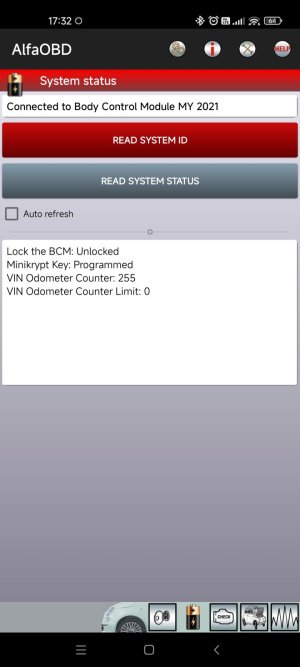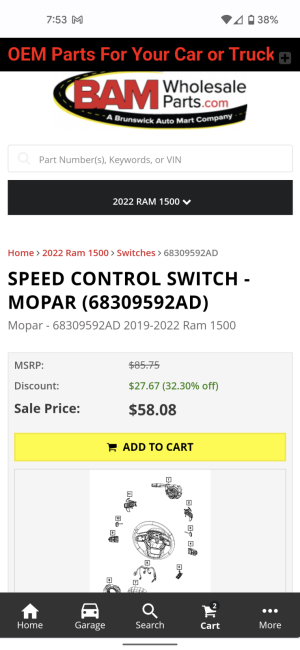You are using an out of date browser. It may not display this or other websites correctly.
You should upgrade or use an alternative browser.
You should upgrade or use an alternative browser.
Complete installation instructions for adaptive cruise control ACC for our TRX
- Thread starter RobsTRX
- Start date
PotterTRX
TRX Fiend
- Joined
- Feb 23, 2021
- Messages
- 289
- Gallery
- 29
- Reaction score
- 722
- Location
- Wichita KS
- Current Ride
- Garage full
I don't have a programming video unfortunately and the dealer no longer has the ability to do it, so the only way is to use Alfa OBD to program.Do you have a video of you programming the truck to accept the new button? Did you have to call the dealer to add the code to your vin? What’s the correct code?
RobsTRX
TRX Junkie
- Joined
- Jun 20, 2021
- Messages
- 769
- Gallery
- 48
- Reaction score
- 863
- Current Ride
- 2022 Ram TRX
- Current Ride #2
- 2016 supercharged Silverado
Hey, the instructions I laid out are pretty good. Don't sweat itDo you have a video of you programming the truck to accept the new button? Did you have to call the dealer to add the code to your vin? What’s the correct code?
PotterTRX
TRX Fiend
- Joined
- Feb 23, 2021
- Messages
- 289
- Gallery
- 29
- Reaction score
- 722
- Location
- Wichita KS
- Current Ride
- Garage full
I 2nd RobsTRX answer, his write up is pretty awesome and should get you through it just fine.Do you have a video of you programming the truck to accept the new button? Did you have to call the dealer to add the code to your vin? What’s the correct code?
Erik
TRX Fanatic
Hi guys! I have a "minor" problem with activating ACC in my TRX.
I do everything according to the instructions, but as you can see in the photos below, from the Alpha OBD in the phone, turning off Cruise Control and activating ACC does not work for me (resetting the ECU works without any problems). I can't read error codes from the car, it shows the same error as with ACC. I also can't connect to the Bodycomputer DT MY2021, whatever I do, it still only connects me to the MY 2021 (may there be a problem there?). I use a Tazer DT, I've already done Unmarry, restarted the car twice, still the same problem. I don't think there will be a problem with the Bluetooth module when other things work through it. Has anyone had a similar problem?
I have a Bypass Cable, of course.
I do everything according to the instructions, but as you can see in the photos below, from the Alpha OBD in the phone, turning off Cruise Control and activating ACC does not work for me (resetting the ECU works without any problems). I can't read error codes from the car, it shows the same error as with ACC. I also can't connect to the Bodycomputer DT MY2021, whatever I do, it still only connects me to the MY 2021 (may there be a problem there?). I use a Tazer DT, I've already done Unmarry, restarted the car twice, still the same problem. I don't think there will be a problem with the Bluetooth module when other things work through it. Has anyone had a similar problem?
I have a Bypass Cable, of course.
Attachments
RobsTRX
TRX Junkie
- Joined
- Jun 20, 2021
- Messages
- 769
- Gallery
- 48
- Reaction score
- 863
- Current Ride
- 2022 Ram TRX
- Current Ride #2
- 2016 supercharged Silverado
Did you remember to turn the truck on and of to reset the computer before moving the vehicle? My dash lit up and I had to do a reset as shown in the instructions
Erik
TRX Fanatic
Hi,Did you remember to turn the truck on and of to reset the computer before moving the vehicle? My dash lit up and I had to do a reset as shown in the instructions
So it finally works ... the problem was where I didn't expect it. In OBD II module. It is ridiculous that the new module for 80 Euro will not do what my 7 year old OBD II module from the Chinese website can do. This only confirms the old truth, that not everything new and expensive is automatically even better ...
Dusm
TRX Fanatic
Yes if you have the taser you don’t need a separate security gateway bypass it acts as one.Can you do this if you are already running a Tazer?
The_TRX_Mariner
TRX Fan
- Joined
- Jan 15, 2021
- Messages
- 52
- Gallery
- 1
- Reaction score
- 58
- Location
- North Carolina
- Current Ride
- 2022 Ram TRX
- Military
- US Navy
Alright so if I already have a Tazer, I don't need to order that Kaodtech security module bypass? I can just have the Tazer plugged in and then plug the OBDII Link directly into the truck, make my changes with Alpha OBD, and then be on my way?Yes if you have the taser you don’t need a separate security gateway bypass it acts as one.
I'm not seeing anything that says the security module bypass requires anything other than to be plugged in... All the changes look like they take place on the Alpha OBD II software and the OBDII Link. Just wanted to confirm that all I have to do is plug in the tazer to get this working. No extra steps since I don't have the Kaodtech security bypass.
Rob
TRX Member
I have the switch installed, haven’t programmed yet. I disconnected the battery. When I hooked it back up I lost XM in the media source menu.
When I first turned the truck on it wanted an anti theft code. That flashed and went away and truck started and drove as normal. I’m not sure if any of this is related. Anyone have an idea?
When I first turned the truck on it wanted an anti theft code. That flashed and went away and truck started and drove as normal. I’m not sure if any of this is related. Anyone have an idea?
Rob
TRX Member
It works. Seems it just needed time to re-downloadI have the switch installed, haven’t programmed yet. I disconnected the battery. When I hooked it back up I lost XM in the media source menu.
When I first turned the truck on it wanted an anti theft code. That flashed and went away and truck started and drove as normal. I’m not sure if any of this is related. Anyone have an idea?
Got Pipe
TRX Fiend
- Joined
- Dec 21, 2021
- Messages
- 265
- Gallery
- 55
- Reaction score
- 381
- Location
- Southern Utah
- Current Ride
- 22 TRX. Billet Silver.
- Current Ride #2
- 21 GV80. Saville Silver.
What’s the part number on the switch? I looked through this thread but I didn’t see it.
Thanks
Attachments
Dusm
TRX Fanatic
Yes that is correct. I did it on my 22 with just the tazer and OBDII link.Alright so if I already have a Tazer, I don't need to order that Kaodtech security module bypass? I can just have the Tazer plugged in and then plug the OBDII Link directly into the truck, make my changes with Alpha OBD, and then be on my way?
I'm not seeing anything that says the security module bypass requires anything other than to be plugged in... All the changes look like they take place on the Alpha OBD II software and the OBDII Link. Just wanted to confirm that all I have to do is plug in the tazer to get this working. No extra steps since I don't have the Kaodtech security bypass.
I have the tazer already installed. So what exactly do I need to complete this? Very interested!Yes that is correct. I did it on my 22 with just the tazer and OBDII link.